Frequently Asked Questions for Completing the ECSI Online Instructor Update Course
I am an instructor for multiple ECSI Education Centers. Do I need to complete the course multiple times?
No. Completing the course once will provide all the information you need to know. There is no need to complete the course multiple times.
When do I need to complete the course by?
You must complete the Instructor Update, Post-Test, and Survey by May 28, 2021.
I am unable to log in to take the ECSI Online Instructor Update course. I am getting a notification that my email and password are not recognized. What should I do?
The My Account login page is hosted by Jones & Bartlett Learning, the exclusive publisher for ECSI training materials. The login credentials for this page may differ from your ECSI Member Center credentials. If you do not currently have an account, simply complete the required fields to create a new account. Instructions for redeeming your Access Code can be found here.
I am unable to log in to take the ECSI Online Instructor Update course because I don’t remember my password. What should I do?
Instructions for resetting your password can be found here. If you have further questions, our Technical Support team will be happy to help:
U.S. Toll Free:
1-800-832-0034 (Option #2)
M-F 8:30am–8:00pm ET
I reviewed the course slides, but I do not know where to take the test?
After reviewing the course slides in the ECSI Instructor Update, please return to the course home page (the page where you originally launched the course) to complete the Post-Test and Survey.
Is the test at the end of the course only one question?
Yes.
How do I access my course completion certificate?
- Return to www.jblearning.com
- Select My Account in the top right corner.
- Log in, if prompted to do so.
- Select ECSI Instructor Update Eigth Edition from your products list.
- Under the launch button, select the gray Course Certificate button
- From here, you can view, download, and print your Course Completion Certificate.
- Example:
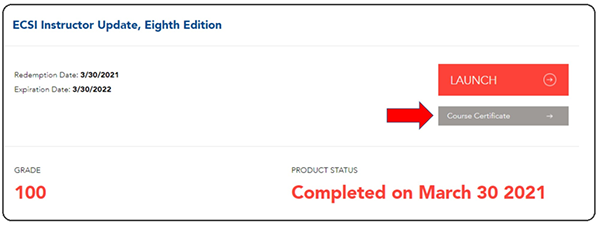
The course completion certificate does not have an expiration date listed. Why is that?
This certificate is not your actual ECSI Instructor Certificate. Your actual Instructor Certificate will be updated with the new expiration date. If you need a copy of your ECSI Instructor Certificate please reach out to your Education Center Administrator.
Will taking the ECSI Online Instructor Update course renew the expiration date on my ECSI Instructor Certificate?
No. Completing the course will not update your instructor account. In order to stay active as an ECSI instructor, you must teach at least two courses every two years and submit the appropriate course roster for each.