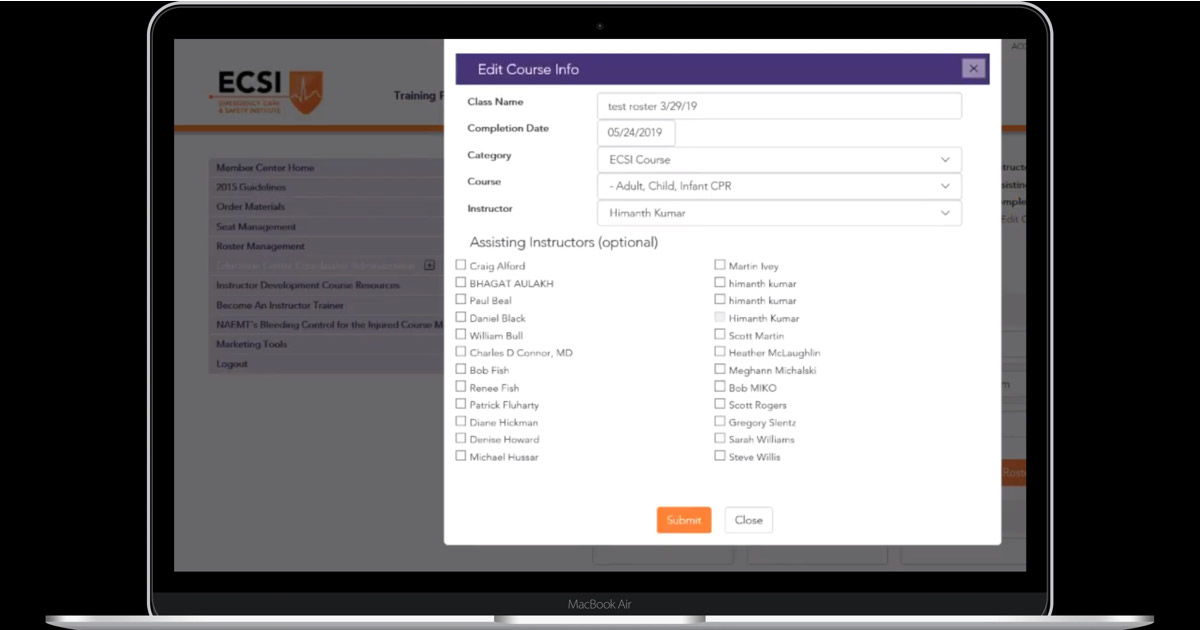Attention all ECSI Education Center coordinators and instructors!
We have a few valuable notes on managing course rosters to share with you below!
Did You Know?
What's the difference between a saved and a submitted roster? If you save a roster, you can make changes as well as add and delete students. Once a roster has been submitted, you will be able to make two edits if there are any typos, but you CANNOT add or delete students. If you have more than two typos, then you will need to call ECSI.
Our ECSI team is committed to making the administration of your courses as efficient as possible. Watch the video to learn more:
The "ECSI Tutorials" video series was created to support you: our dedicated ECSI Education Center coordinators and instructors! Each of the videos in the series provides an overview of how to accomplish a specific administrative task using the ECSI online course administration tools.
Questions? Please contact ECSI Technical Support at 1-800-832-0034 (Opt. 5) today.